| Click here to download this file as a Word document. |
EFFECTIVE DESIGN OF COMPUTER-BASED
INSTRUCTIONAL MATERIALS
William Mueller
Presented at the 11th annual International Conference on Technology in Collegiate Mathematics (ICTCM),
New Orleans, 1998
Most of us have had the experience of sitting through an utterly incomprehensible presentation. Perplexed, then aggravated, we walk away with a negative impression of the subject itself. If we are teachers, we may respond by making a mental list of the presenter's mistakes. We tell ourselves that if we had made the presentation we would have modulated our voice, moved around, looked at the audience, engaged it. Our overhead slides would have been typed in a large, readable font, not handwritten in an illegible scrawl. We would have used some color, and maybe some graphics, to liven things up. We would have caught our audience's attention with a story or a little bit of humor, and then held onto it by situating the subject in a relevant context. In any case, we tell ourselves, we would have done things very differently.
It is a history of such experiences, good and bad, real and imagined, that shapes our classroom practice. Over the years, our lists of dos and don'ts become integrated into a personal style. "Professor Mueller," students will say, "teaches like that." Which may make us wonder: Are our classroom strategies based solely on our personal experiences? Most of us would say not. We have a general awareness that what worked for us may not work for our students. We nod, as well, at notions like "different learning styles," "environmental factors," and "academic freedom," allowing the possibility of alternative methods. We may even be vaguely aware of some of the findings from educational research which address classroom issues more objectively. When we teach, however, many of us rely on a simple rubric: It works for me. And indeed, it often does. Each of us has a lifetime of reliable intuitions about managing the human-human interface.
Our initial intuitions about the human-machine interface, on the other hand, may be completely unreliable. Based, as they often are, on the same set of experiences that shape our human-human interactions, they may lead us to inappropriate choices. If we project human qualities on machinery we inevitably meet with frustration. Machines, unlike humans, have neither good nor bad experiences to shape their practice, they do not recognize different learning styles, they are oblivious of the environment in which they present information and they certainly do not accede to any notions of freedom. Quite the opposite: they want nothing so much as an order. Designers of technologically-based presentations must provide that order, and users must be able to understand it. The machine stands in-between, like a mechanical puzzle.
It is quite easy to proceed as if our teaching hasn't been essentially altered by the intermediate technology. We may design presentations, calculator activities, computer-based labs and interactive Web sites as if we were dealing directly with an imaginary student. The problem with this is greater than we might expect. It is more than a simple failure to acknowledge the technological presence. It is not even a failure to take advantage of new possibilities—many dedicated teachers create presentations and learning materials that thoughtfully incorporate technology's manifold advantages. The problem is more subtle. We simply do not know enough about what takes place when a human interacts with a machine.
Our intuitive reaction to a poor speaker usually leads us to a fairly accurate accounting of the failed human-human interaction. On the other hand, we may be completely unaware that we have been subjected to an ineffectual technological presentation. We may walk away from a session of computer use with sore eyes and a headache, frustrated with our inability to master a program's interface, and we may forget everything that we have done by the next day. If the interface "looks good," however, we are likely to blame the failed interaction on ourselves. As consumers of information in a consumer society, we are more beholden to shiny surfaces than we care to imagine.
This is a serious issue for the design of computer-based instructional materials. If all of our classroom experience is not a reliable guide, and if we cannot equate "looks good" with "works well," then how are we to ensure that computer-based materials are conveying their intended content to the student? There is the possibility—a very real possibility—that something in the interface is thwarting our objectives. Design choices such as layout, density of material, sequencing, color and type require complex mental processing by the user. The net result of a human-computer interaction depends on many subtle interface cues, both psychological and physiological. We may think that students are actively engaged with the materials that we have created; in fact, they may be taking away lessons that are entirely different from the ones that we intended. If students misunderstand the material, if they fail to make connections that we have taken for granted and if they become frustrated with the entire experience, then they learn a very simple lesson: "I'm stupid. Math is hard."
A common solution to these problems is to leave design issues to "the professionals." Many developers of computer-based instructional materials eventually turn them over to a design consultant, who spruces them up and gives them that hypnotizing Madison Avenue look and feel. Student users, however, must process design choices in the context of constructing mental structures that will allow them to master, and then remember, complex mathematical material. Professional designers who have not been trained in the subject area are not in a position to make pedagogical decisions about the design of mathematical information. Furthermore, they are rarely aware of the factors that affect student learning. Designers are trained to think in terms of capturing one's attention, making an impact and "looking good." This is not the same as education. The teacher must be actively involved in the design.
Where, then, is the teacher-designer of computer-based instructional materials to turn? Surely, teachers of mathematics know just as little about the complex mental processing of interface cues. Trained, after all, in mathematics, interface design may seem arcane, and exploring the subject may seem too demanding. Indeed, a quick look in the library finds that the literature on human-computer interactions is quite vast. It even has its own acronym: HCI.
The reason for this is that the subject has a long history. The proper role of machinery in society was debated by philosophers, psychologists, educators, and artists long before the advent of the modern computer. Early sources consider the very ideas of work, learning, knowledge, and visual understanding. Discussions of the capabilities and limitations of computing go back as far as the 1930s. Even sources on the strictly modern computer interface can be traced back as far as the pioneering work that was carried out at Xerox's Palo Alto Research Center in the 1970s.
In recent years, the subject has been studied with many different motivations from many different points of view. If one types the keywords "human" and "computer" into a university library's on-line catalog and asks for simultaneous matches, one finds that the range of sources on HCI is as wide as it is long. The following links are generated, among many others: engineering, skills training, artificial intelligence, education, information & control, ergonomics, cognitive psychology, organizational psychology, social psychology, electronics, graphic design, art. The designer of computer-based instructional materials, wishing to focus on the pedagogy of their subject, needs a distillation of this information. Whatever common principles have emerged from controlled studies and various histories of effective use need to be collected into a usable pocket guide.
Such a collection is now available. Design Principles for Interactive Texts is the result of many years of searching the literature, talking with designers, sorting and condensing. The interactive, Web-based text summarizes sources from all of the areas mentioned above. Filled with many specific examples, it is, self-referentially, a larger example of the principles' application. Most importantly, the text is designed for browsing, so that users may become quickly acquainted with the information presented. Each page shows a single principle, a brief description of the principle, and examples of both positive and negative application. The result is meant to be easy to navigate and fun to use.
To find the text, go to: http://www.math.duke.edu/education/ccp. Follow the links to "Design Principles." This is the Web site for Duke University's Connected Curriculum Project (CCP), an NSF-funded project producing interactive learning materials for mathematics and the applied sciences. Early in the Project's development, before too much time had been invested in creating the site or the materials, there was a shared sense among the participants (the author included) that critical design decisions needed to be suitably "informed." The result is Design Principles for Interactive Texts.
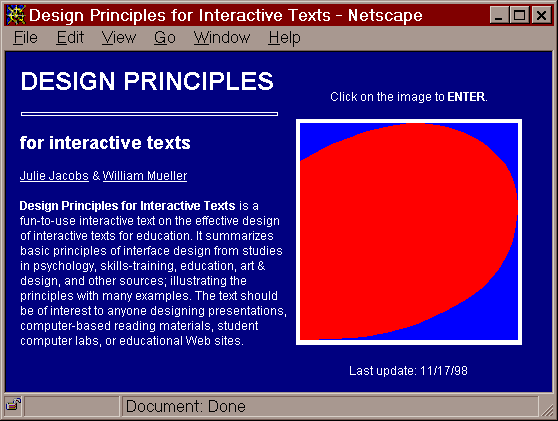
Figure 1. Design Principles for Interactive Texts.
The text presents principles in three sections, divided broadly according to their source: Psychological Principles (from psychological studies), Graphic Design Principles (from art and design sources), and Evaluation Principles (from educational studies).
Psychological studies of human-computer interactions have focused, for the most part, on attempts to understand the nature of human cognition and learning. Some of the issues that are frequently discussed in the formulation of these studies are: the nature of memory and mental structures, the nature of conscious and unconscious attention, response time and time to learn, the nature of errors, learning and problem solving strategies, the role of language in cognition, encoding processes and gulfs of understanding. Graphic design principles focus on issues of composition: layout, weight, color, positive/negative space and balance; color: color combinations, colored type and the psychology of color; type: typeface, type styles, legibility and the psychology of type; and graphics: graphic elements, color, placement, and integration into an overall design. Many of these principles have a strictly physiological basis. Finally, evaluation principles focus on the questions that authors of computer-based instructional materials must answer to evaluate the effectiveness of the design decisions that they have made. How easy is the text to use? How effectively does it convey its content? Is the conveyed content the same as the intended content? How memorable is the interaction? How difficult? How enjoyable? Principles here are mostly methodological, and do not attempt to interpret the results.
It is important, when attempting to distill common principles from so many sources, that design principles be distinguished from design guidelines. Design guidelines appear frequently in industry sources. Guidelines are rules. They tell the designer, for instance, to always use blue in the logo. Their goal is consistency and predictability. Often, these rules have been followed by large teams working on a single project for a single company. The success of guidelines is usually measured by the success of the projects themselves. While many project guidelines incorporate sound, generally applicable design principles, they just as often reflect organizational, production, marketing, or (in the case of controlled studies) experimental considerations. We attempt to avoid design guidelines in the text.
Design principles, on the other hand, appear in sources across many disciplines. They are common beliefs, held by interface designers from all areas of study. Each area has its particular terminology for these principles, as well as its particular emphasis on how to use them. In the text we attempt to put these principles into a common language. Unlike guidelines, principles are not strictly rules. They are suggestions, bits of wisdom, and aesthetic judgments. Taken together, they may sometimes be in conflict with one another. Individually, they are sometimes used most effectively when their specifications are deliberately, and noticeably, disobeyed. As a result, design principles lie somewhere between art and science. Although most of the principles presented in the text have a source in controlled scientific studies, every such study is necessarily circumscribed by its particular quantification of the human side of the human-computer interaction.
Whatever the source, there is general agreement that the net result of a well-designed interface should be an effective interaction with the computer. Measuring this depends somewhat on the context, but common measures include: minimization of stress and fatigue, reader involvement, reader retention, reader enjoyment and skill development. By considering each of the principles individually, and incorporating their consideration into an overall development strategy, designers of computer-based learning materials are forced to acknowledge the unique characteristics of the human-computer interaction. It is only when we take care to address these characteristics that we can begin to think successfully about the pedagogy of our presentations.
Using the principles is not difficult. One does not need to be an artist to apply them effectively. Likewise, one does not need to be a psychologist, a computer engineer, or anything other than a caring, careful teacher. A little practice helps us to integrate the principles into our regular way of working and, before long, our intuitions about the human-computer interface become almost as reliable as our store of intuitions about the human-human interface. The artist Mondrian, as orderly a presenter of conceptual information as one is likely to find, said it nicely: "Art will disappear in proportion as life gains in equilibrium."